Blogging on my Phone
Today I read here that blogging mainly on a phone is not possible / hard to implement, but thats wrong. So let me share how I blog on my phone.
Intro in the tech behind this blog
This site uses the Strawberry Starter as a 11ty Static Site Generator(SSG). That makes it possible to write simple markdown and let 11ty change it into working HTML that is displayed to you. If this all sounds rather complicated to you I would recommend to have a look around at the Strawbeery Starter Tutorial or read this blog post by renko. If you rather want to a workflow where you 100% get the tech behind what appear I can recomment you Zonelets.
So now how do I actually do the writting on my phone?
As I said I love to write in markdown it is simple if you get the hang of the little symbol that mark a text as bold or as an heading.
On a phone you have limited keyboard space if you are not using a bluetooth keyboard (which I plan to use but never actually do). I used Obsidian.md but since I dont want a "second" brain or Zettelkasten system but a linear blog the features were overscoped in the wrong part for me. Also i actually use it a lot for an idea notepad so it would be blurring the lines of use for me. Thats why I searched for my iphone 13 mini another IOS based markdown editor that was more focussed on fast formatting maybe with presets.
This is why I landed on Taio which of course in 2025 has a subscribtion but is still really usable. It has a quick capture part for jotting down ideas and a folder based "please-write-your-essays-here" part. There I made a new folder where all my finished blog posts would live. This way I can control if it still is a draft (not in the folder) or should be live on the blog.
Synching to your pc
Markdown files are not big so you could use the tech overlords Cloud Backup System but I rather like the idea and cost (0€) of the free and open source Syncthing where you share your files peer to peer so both devices most be online but can be in diffrent networks.
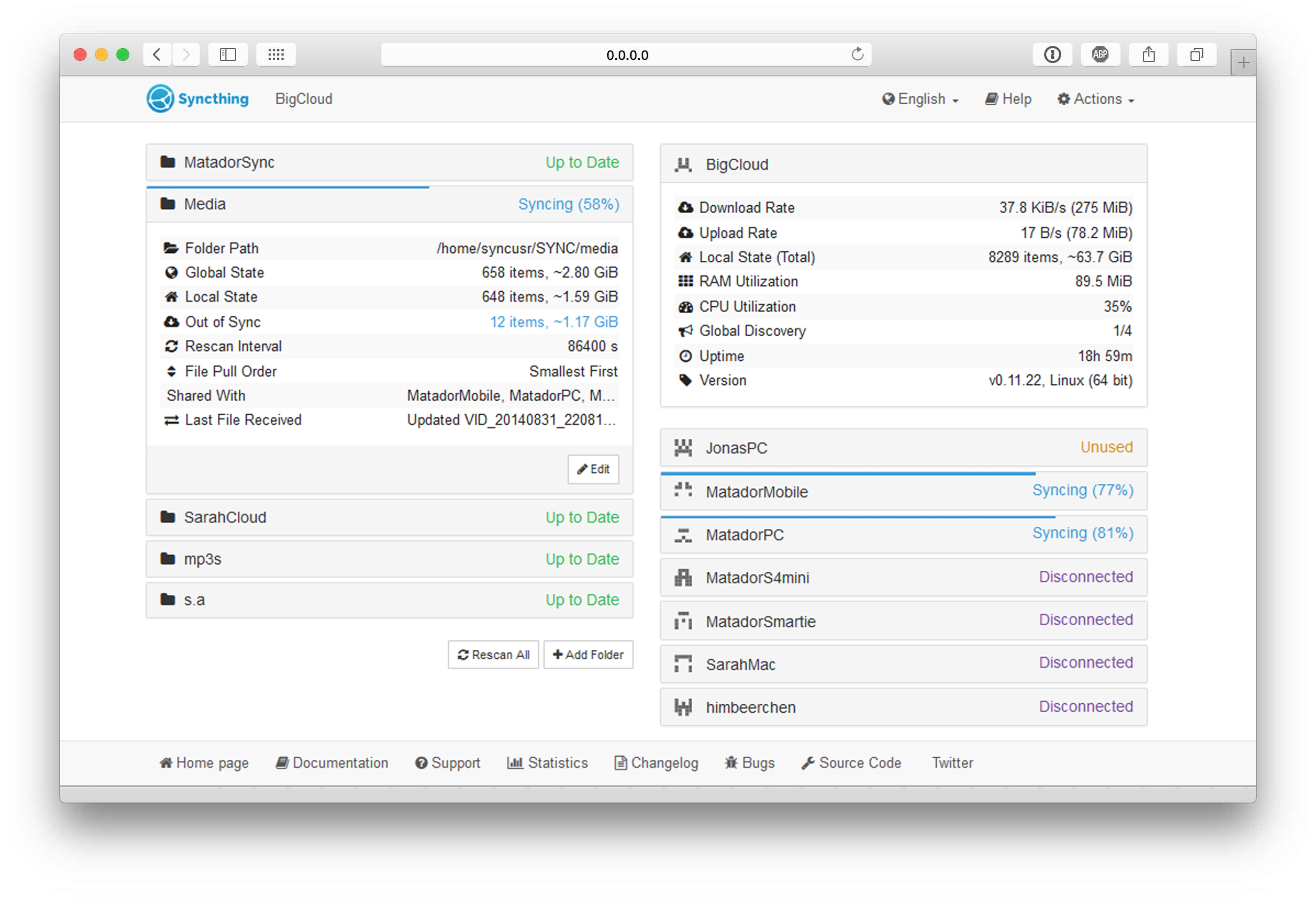 This is its (web) interface you can have on your pc. I have it on my debloated Windows 11 and set to automatically start.
This is its (web) interface you can have on your pc. I have it on my debloated Windows 11 and set to automatically start.
Its pretty easy to set it up to have the folder of the finished blog articles be synced into the /posts folder where the Strawberry Starter has its posts. But you also need a client for your phone as well. I am really in love with the speed of Synctrain. When you have configured everything you just fire up your computer and open Synctrain on your phone and the newly written blog post will appear in your post folder.
Uploading
The only thing you need to is to update your blog. For that I open open the command terminal (I know but stick with me) and write "npm run upload" thats it. This way the SSG will build the site and upload it to Neocities. For the terminal you only need to remeber three basic command and they are explained in the tutorial of the strawberry starter.
Voila thats it. Now go and blog beyound bear blog (its probably a little easier but I wanted to show you that this way is also really easy!). Have fun!
